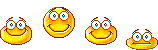Has Crysis 2 been addressing the " Anti Cheat protection Issue " they have promised.
Yes they have and players that have tried to cheat have gotten there rewards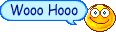 Finally they are showing sighs of living up to there promise,I am sure they will keep working on this,some of the server irregularities we have experienced seem to be just bad scripting on the creator's and the host,However keep in mind there have been 3 patches to address this issue and they have to adjust and coordinate the anti cheating effort,
Finally they are showing sighs of living up to there promise,I am sure they will keep working on this,some of the server irregularities we have experienced seem to be just bad scripting on the creator's and the host,However keep in mind there have been 3 patches to address this issue and they have to adjust and coordinate the anti cheating effort,
I am sure it will take a bit more time to work out the bugs as there are a lot of scripts and modifications that Hackers/Cheaters will use, as the process moves forth the more intense the anti cheat solution gets (Info Needs To Be Gathered) For the die-harts of the Crysis gaming Community wanting FAIR play your wish just might come true.
P.S. For those of you that Cheat/Hack did you really expect me to speak in detail
Yes they have and players that have tried to cheat have gotten there rewards
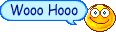 Finally they are showing sighs of living up to there promise,I am sure they will keep working on this,some of the server irregularities we have experienced seem to be just bad scripting on the creator's and the host,However keep in mind there have been 3 patches to address this issue and they have to adjust and coordinate the anti cheating effort,
Finally they are showing sighs of living up to there promise,I am sure they will keep working on this,some of the server irregularities we have experienced seem to be just bad scripting on the creator's and the host,However keep in mind there have been 3 patches to address this issue and they have to adjust and coordinate the anti cheating effort,I am sure it will take a bit more time to work out the bugs as there are a lot of scripts and modifications that Hackers/Cheaters will use, as the process moves forth the more intense the anti cheat solution gets (Info Needs To Be Gathered) For the die-harts of the Crysis gaming Community wanting FAIR play your wish just might come true.
P.S. For those of you that Cheat/Hack did you really expect me to speak in detail

 all the Crysis 2 servers have a bad habit of kicking all the players, we have done all we can do to stop this,at this point we have to just wait for a patch assuming it is bad coding or host issues and bugs that new games present to the community.from what i hear from players it is not just our server doing this,so we just wait for a patch.
all the Crysis 2 servers have a bad habit of kicking all the players, we have done all we can do to stop this,at this point we have to just wait for a patch assuming it is bad coding or host issues and bugs that new games present to the community.from what i hear from players it is not just our server doing this,so we just wait for a patch.